How do I display product attributes with metafields in Shopify?
Our connection creates product attributes using metafields. These metafields are not displayed in your online store by default, but you can configure this setting.
To do so, go to Settings (bottom left) and click on Custom data:
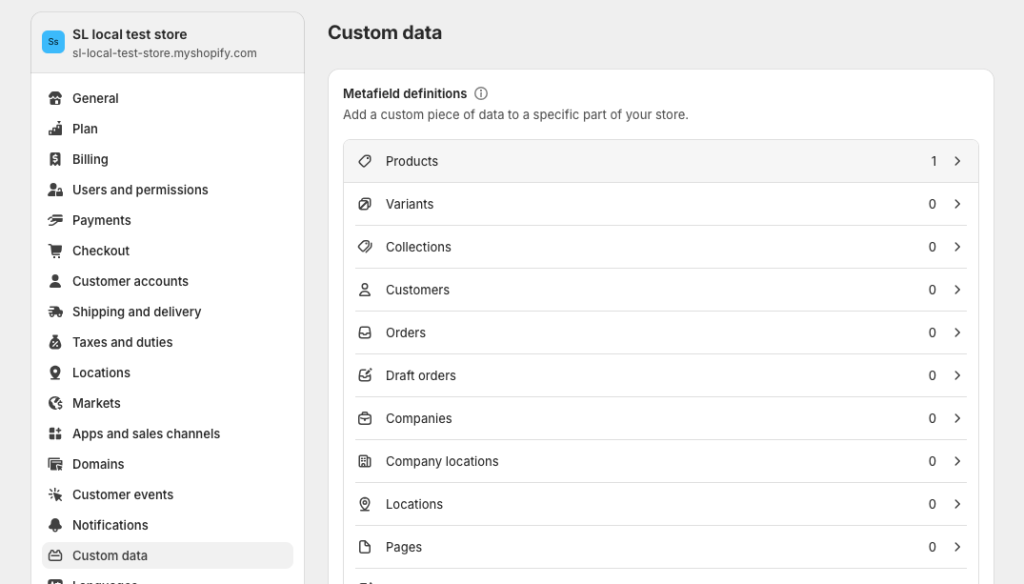
Then click on “Product definitions” to edit them.
Link StoreLinkr definitions to your properties
To use the created meta fields in your Shopify store, you must first add them as a definition. To do this, click on the “View unstructured meta fields” button:
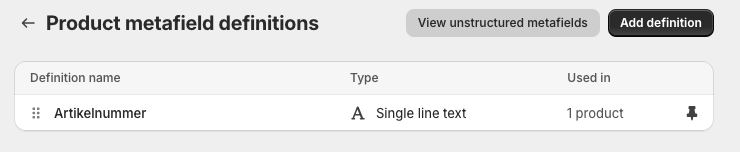
A list of unlinked meta fields will now be displayed. Select the fields you want to use in your online store and click on “Add definition” behind the definition:

Then create the definition by entering a name and description. Select the single line text type (or another type that suits your needs):
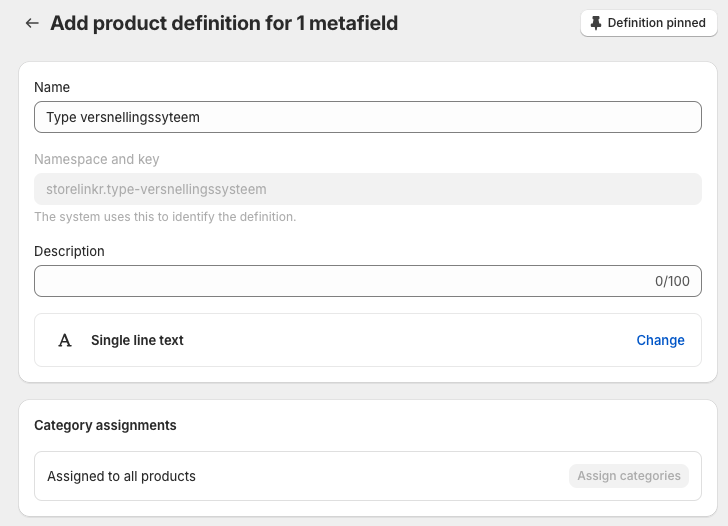
Check the options at the bottom of the page and activate what is needed in your online store:
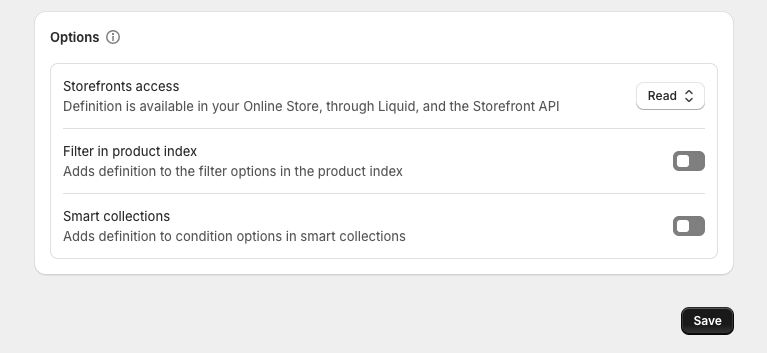
Save the definition and the product property will now also be displayed with the products in the Shopify admin.